Welcome to TERMS Training
We have a series of training videos on various features of TERMS and other software applications.

Building an ILR Return
This course will take you through building an ILR Survey within TERMS, exporting it to the FIS for validation and re-importing the funding values calculated by the FIS.

Charge Tables
This short course will go through how Charge Tables are setup on Activities for Registration fees - course enrolments, exam entries, etc.

Creating a Report
This course will take you through the basics of creating an Enterprise Report within TERMS

Getting Started with Moodle
This courses is a simple introduction to some of the common things that people struggle with within Moodle

Getting Started with TERMS
This course is a quick start for using TERMS. It is intended for new users to the system.

Getting Started with Web Surveys
This course will take you through the basics of creating a web survey, attaching it to a course and processing the responses.

Introduction to Security
This course will take you through setting up essential security with the TERMS MIS.

Introduction to Web Features
This is an overview of the web features that are available to the public as well as staff and tutors.

Learner Progression
This is an overview of the Learner Progression analysis option within TERMS.

Maintaining Users and Security Profiles
This course will help with the maintenance of users within TERMS and the configuration of their security profiles.

Merging ILR Surveys
How to import and merge two of more ILRs together into a single Survey for ILR export.
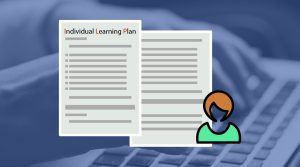
Online ILPs
This course will take you through the basics of creating an ILP, attaching it to a course and presenting it online for learners and tutors.

Powering Web Courses
Using the options within TERMS to get the best results on your web courses. From information only to full enrolment with PIN numbers, hybrid provision and more options under your control.

Proof Uploading
This course will take you through defining the types of proofs you wish to collect, the process for recoding and uploading proofs within TERMS and by learners via the web. Finally how to reject and verify proofs.

Registration Triggers
Registration Triggers allow for emails to be automatically sent to learners when they register based upon user defined criteria. This allows for lots of different forms of emails, e.g. employability, accessibility, additional curriculum details, etc.

Study Aim Targets
This is an introduction to Study Aim targets and how to update them. Study Aim targets allow for the recording and tracking of targets for the delivery of funded provision.

TERMS User Maintenance
How to add, remove and update users of the TERMS MIS system with access levels and logon security.

Transferring data to Moodle
This lesson will show how data can be exported from TERMS for import into Moodle

Tutor Recorded Qualifications
This lesson will show how individual courses can be configured within TERMS to allow the Tutor to record results online.


